Transform Your Volume Knob Into a Smart Scroll Wheel
A lightweight Windows utility that brings new life to your media keys with intelligent mode switching
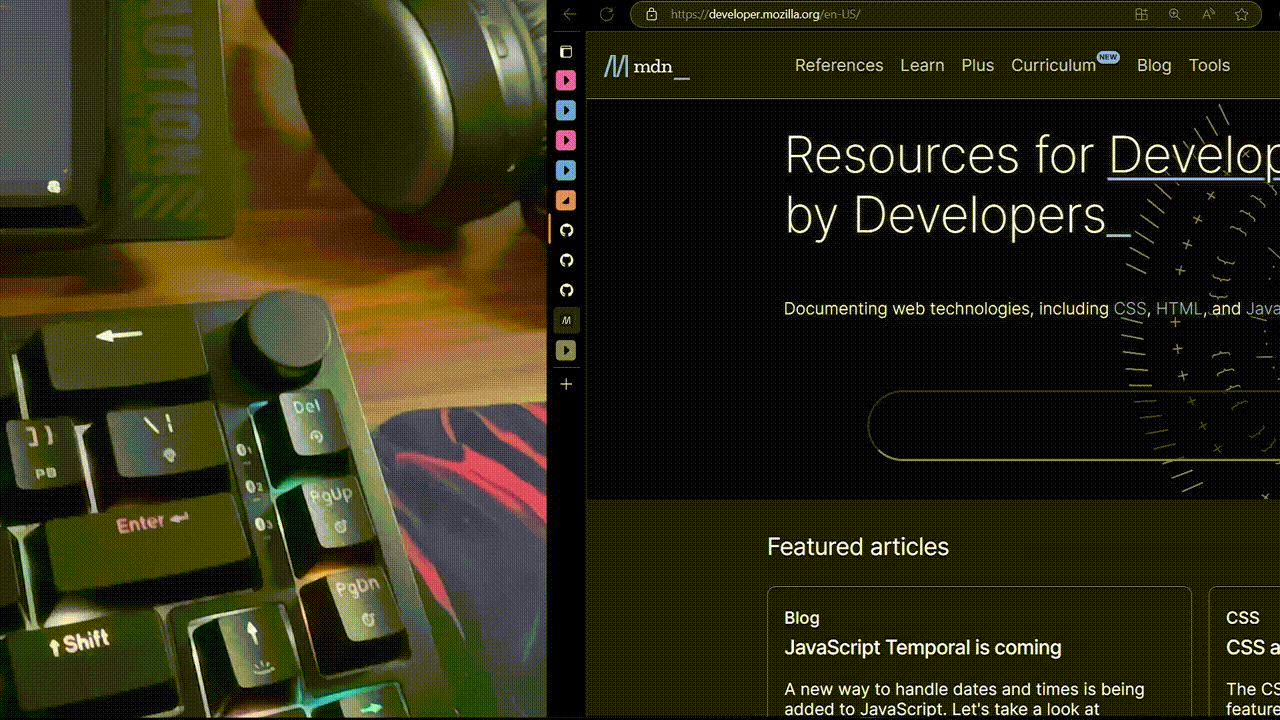
A lightweight Windows utility that brings new life to your media keys with intelligent mode switching
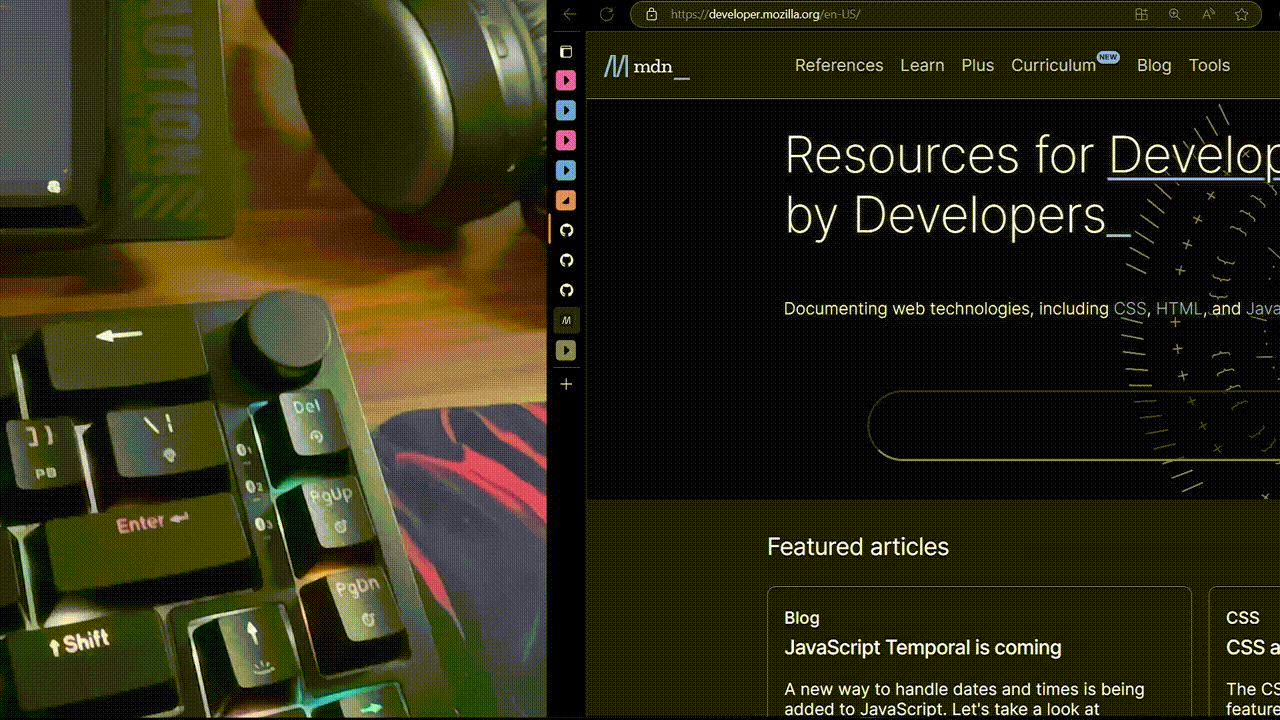
Smart Scroll brings new functionality to your existing hardware
Transform your keyboard's volume controls into a smooth, precise scroll wheel without additional hardware
Choose from three smart modes that fit your workflow: Mute Mode, Scroll Lock Mode, and Num Lock Mode
Scroll through documents, code, and web pages effortlessly without moving your hands from the keyboard
Uses minimal system resources and runs silently in the background without interfering with your workflow
Simple installation and configuration with intuitive controls and hotkeys for quick mode switching
Adjust scroll speed and behavior to match your personal preferences and specific use cases
Download, install and run Smart Scroll with minimal setup required
Select from three intelligent modes that fit your workflow
Use your volume knob for smooth scrolling when activated
Smart Scroll runs with minimal system resources
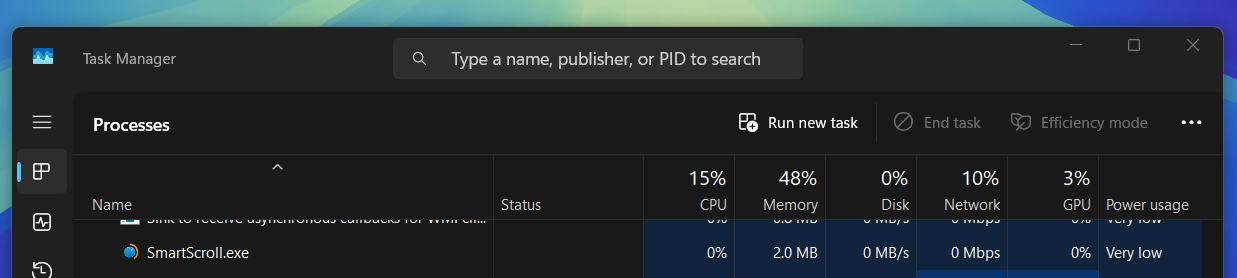
A simple solution to a common challenge
Smart Scroll was born from a simple observation:
Volume knobs are incredibly satisfying to use, but they're limited to just one function.
As someone who spends hours coding, reading, and navigating long documents,
I wanted to repurpose this tactile control for something I do hundreds of times a day — Scrolling.
Smart Scroll was designed with various users in mind:
Easy to understand, with minimal setup and configuration required
Designed to make your workflow smoother and more efficient
Clean, unobtrusive design that works with your existing habits
Smart Scroll isn't trying to revolutionize how you work —
it's about enhancing what you already do.
It's about finding joy in the small interactions that make up your day, making each scroll a little more satisfying, and each session a little more productive.
Watch how seamlessly your volume knob transforms into a scroll wheel
Seamless switching between volume and scrolling
Intuitive controls with visual feedback
Convenient system tray integration
Get started in seconds with our latest release
Windows 10/11 compatible
Smart Scroll works with any device that has media volume controls, including keyboards with volume knobs, media keyboards, and external volume controllers.
No, Smart Scroll only intercepts volume controls when in an active scrolling mode.
Your volume controls work normally at all other times.
You can switch modes using the WIN+Shift+F1 hotkey or through the system tray icon.
Yes, Smart Scroll is an open-source project. You can view the source code and contribute on GitHub.

If Smart Scroll made your workflow better, consider supporting its development.
Your contribution helps keep it free and evolving!